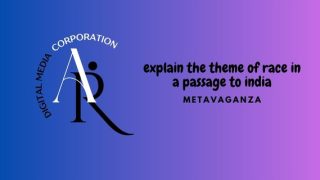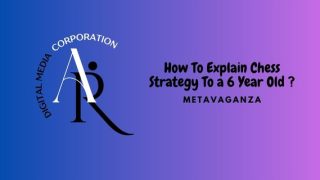CRM Software – CRM Online, also known as Customer Relationship Management Online, is a cloud-based software solution that enables businesses to effectively manage and nurture their relationships with customers.
It provides a centralized platform to store customer data, track interactions, and streamline various processes, ultimately enhancing customer satisfaction and driving business growth.
CRM online offers a wide range of features, including contact management, lead generation, sales pipeline tracking, customer service management, and marketing automation.
Why CRM Online Matters for Your Business
In today’s hyper-connected world, customer expectations are constantly evolving. To stay ahead of the competition and deliver exceptional customer experiences, businesses must adopt innovative technologies like CRM online.
Implementing CRM online can help you gain a competitive edge by improving customer interactions, optimizing sales processes, and fostering long-term loyalty.
By centralizing customer information and empowering your teams with valuable insights, CRM online enables you to make data-driven decisions, identify opportunities, and personalize interactions, resulting in improved customer satisfaction and increased revenue.
The Benefits of CRM Online
CRM online offers a plethora of benefits for businesses seeking to optimize their customer relationships. Here are some key advantages:
- Improved Customer Engagement: CRM online allows businesses to gain a 360-degree view of their customers, enabling personalized and targeted interactions. By understanding customer preferences, behaviors, and purchase history, businesses can engage customers in a more meaningful way, fostering loyalty and repeat business.
- Enhanced Sales Efficiency: With CRM online, sales teams can streamline their processes, track leads, and manage their pipelines more effectively. By automating routine tasks, sales representatives can focus on building relationships and closing deals, resulting in increased productivity and higher conversion rates.
- Optimized Marketing Campaigns: CRM online enables businesses to segment their customer base, create targeted marketing campaigns, and track campaign performance. By tailoring messages and offers to specific customer segments, businesses can improve campaign effectiveness, drive customer acquisition, and maximize ROI.
- Improved Customer Service: CRM online facilitates efficient customer service management by providing a centralized platform for issue tracking, resolution, and customer communication. By delivering timely and personalized support, businesses can enhance customer satisfaction, reduce churn, and generate positive word-of-mouth.
- Data-Driven Decision Making: By capturing and analyzing customer data, CRM online empowers businesses to make data-driven decisions. Insights gained from CRM analytics can guide strategic planning, identify market trends, and uncover untapped opportunities, enabling businesses to stay ahead of the competition.
- Scalability and Flexibility: CRM online solutions are designed to scale with your business. Whether you’re a small startup or a large enterprise, CRM online can accommodate your evolving needs. Additionally, cloud-based deployment provides flexibility, allowing teams to access CRM data anytime, anywhere, from any device with an internet connection.
Getting Started with CRM Online
Implementing CRM online can seem overwhelming, but with the right approach, it can be a smooth and rewarding process. Here are the initial steps to get started:
Setting Up Your CRM Online Account
- Research and select a CRM online provider that aligns with your business requirements.
- Sign up for an account and choose the appropriate subscription plan.
- Set up user access and permissions based on team roles and responsibilities.
- Define your data structure, including custom fields, tags, and categories.
Related Article : Download Dan Install Al Quran Apps
Customizing Your CRM Online Dashboard
- Configure your CRM dashboard to display key metrics, reports, and modules relevant to your business.
- Customize data views and filters to match your team’s workflows and priorities.
- Set up email templates, notifications, and workflow automations to streamline processes.
- Integrate third-party apps and tools, such as email marketing platforms and customer support software, to enhance functionality.
Integrating CRM Online with Existing Systems
- Assess your existing software ecosystem and identify areas where CRM integration can add value.
- Integrate CRM online with your website, e-commerce platform, email marketing software, and other relevant systems.
- Ensure data synchronization between CRM online and other systems to maintain data accuracy and consistency.
- Train your team on how to effectively use the integrated systems and leverage the power of CRM online.
Maximizing Customer Engagement with CRM Online
One of the primary goals of CRM online is to enable businesses to engage with their customers in a meaningful and personalized manner. Here are key strategies to maximize customer engagement:
Capturing and Managing Customer Data
- Effective Data Capture: Implement mechanisms to collect accurate and relevant customer data at various touchpoints, such as website forms, social media interactions, and purchase history.
- Centralized Database: Store customer data in a centralized CRM database, ensuring easy access and efficient management.
- Data Segmentation: Categorize and segment customer data based on attributes like demographics, behavior, and purchase history to create targeted marketing campaigns.
Analyzing Customer Behavior and Preferences
- Behavior Tracking: Utilize CRM online’s tracking capabilities to monitor customer behavior, such as website visits, email opens, and click-through rates.
- Customer Insights: Leverage CRM analytics to gain insights into customer preferences, product interests, and buying patterns.
- Identifying Trends: Analyze customer data to identify trends and patterns that can inform marketing strategies and product development.
Personalizing Customer Interactions
- Tailored Messaging: Craft personalized messages and offers based on customer preferences and behaviors.
- Automated Personalization: Utilize CRM automation features to send targeted emails, recommend relevant products, and provide personalized content.
- Customer Segmentation: Divide your customer base into segments and deliver tailored experiences to each segment, considering their unique needs and preferences.
Automating Marketing Campaigns
- Email Marketing Automation: Utilize CRM online’s email automation capabilities to send personalized and timely emails, such as welcome emails, abandoned cart reminders, and post-purchase follow-ups.
- Lead Nurturing Campaigns: Develop automated workflows that nurture leads through the sales funnel, delivering relevant content at each stage.
- Social Media Automation: Integrate your CRM online with social media platforms to automate posting, scheduling, and social engagement.
Implementing Effective Sales Strategies
- Lead Management: Use CRM online to track leads, assign ownership, and monitor progress through the sales pipeline.
- Sales Performance Analytics: Utilize CRM reports and analytics to evaluate sales team performance, identify bottlenecks, and optimize sales processes.
- Sales Forecasting: Leverage CRM online’s forecasting capabilities to predict sales revenue, plan resources, and set targets.
Choosing the Right CRM Online Platform
When selecting a CRM online platform, it’s important to consider your business needs, budget, and scalability requirements. Here’s a step-by-step guide to help you make an informed decision:
Evaluating Your Business Needs
- Define Objectives: Identify your primary goals for implementing CRM online, such as improving customer service, increasing sales efficiency, or enhancing marketing campaigns.
- Assess Workflows: Evaluate your existing processes and determine how CRM online can streamline and enhance them.
- Identify Integration Needs: Determine which systems or tools need to integrate with your CRM online platform for seamless data flow and enhanced functionality.
Exploring Different CRM Online Solutions
- Research Providers: Conduct thorough research to identify reputable CRM online providers that align with your business requirements.
- Compare Features: Evaluate the features and functionalities offered by different CRM online solutions, considering factors like contact management, lead generation, automation capabilities, and reporting.
- Read User Reviews: Read reviews and testimonials from existing users to gain insights into the user experience and satisfaction levels.
Considering Scalability and Integration Capabilities
- Scalability: Assess whether the CRM online platform can accommodate your future growth and expansion plans.
- Integration Capabilities: Ensure that the CRM online platform can integrate seamlessly with your existing systems and tools, such as email marketing software, e-commerce platforms, and customer support systems.
- Data Security: Prioritize platforms that offer robust data security measures to protect sensitive customer information.
CRM Online Best Practices
To maximize the benefits of CRM online, it’s essential to follow industry best practices. Here are some key tips:
Training Your Team for Successful CRM Implementation
- Provide Comprehensive Training: Ensure that all team members understand the features and functionalities of the CRM online platform and receive thorough training on how to use it effectively.
- Promote Adoption: Encourage team members to embrace CRM online by highlighting its benefits and how it can simplify their workflows and enhance their productivity.
- Continued Support: Offer ongoing support and assistance to address any questions or challenges that arise during the implementation and usage phases.
Establishing Data Security Measures
- Data Encryption: Implement encryption protocols to protect customer data from unauthorized access.
- User Permissions: Assign user roles and permissions to ensure that only authorized individuals have access to sensitive data.
- Regular Data Backups: Regularly back up CRM data to prevent data loss in case of system failures or cyber-attacks.
Regularly Updating and Cleaning Your CRM Database
- Data Cleansing: Regularly review and clean up your CRM database to remove duplicate or outdated records.
- Data Validation: Implement validation checks to ensure data accuracy and integrity, reducing errors and enhancing the reliability of customer information.
- Data Enrichment: Continuously update and enrich customer profiles with new information to maintain a comprehensive and up-to-date view of each customer.
Measuring and Analyzing CRM Performance Metrics
- Define Key Performance Indicators (KPIs): Identify the metrics that align with your CRM goals, such as conversion rates, customer acquisition cost, customer lifetime value, and customer satisfaction scores.
- Generate Reports: Utilize CRM reporting features to generate regular reports and analyze performance against set KPIs.
- Iterative Improvement: Use insights gained from CRM analytics to identify areas for improvement and implement iterative changes to enhance overall CRM performance.
Common Challenges in CRM Online Adoption
Implementing CRM online can come with its fair share of challenges. Here are some common obstacles and strategies to overcome them:
Resistance to Change
Challenge: Resistance from team members who are hesitant to adopt new technologies.
Solution: Communicate the benefits of CRM online to your team and address their concerns. Provide training and support to ease the transition and demonstrate how CRM online can simplify their workflows and improve their efficiency.
Data Quality and Accuracy Issues
Challenge: Inaccurate or incomplete data in the CRM database, leading to inefficient processes and inaccurate insights.
Solution: Implement data validation rules to ensure accurate and consistent data entry. Regularly review and clean up the CRM database to remove duplicate or outdated records. Provide training on the importance of data quality and accuracy to all team members.
Integration Challenges
Challenge: Difficulty integrating CRM online with existing systems or tools.
Solution: Thoroughly evaluate integration capabilities before selecting a CRM online platform. Consult with IT professionals or seek assistance from CRM experts to ensure a smooth integration process. Leverage APIs and integration tools provided by the CRM platform to streamline data flow between systems.
Overcoming User Adoption Challenges
Challenge: Low user adoption rates and resistance from team members.
Solution: Provide comprehensive training to ensure that all team members are proficient in using the CRM online platform. Highlight the benefits of CRM online and how it simplifies their work processes. Offer ongoing support and address any questions or challenges that arise.
Frequently Asked Questions (FAQs)
1. What is CRM online, and why is it important for businesses?
CRM online is a cloud-based software solution that enables businesses to effectively manage and nurture their customer relationships. It is important for businesses because it centralizes customer data, streamlines processes, enhances customer interactions, and drives growth.
2. How does CRM online help in improving customer relationships?
CRM online helps improve customer relationships by providing a 360-degree view of customers, enabling personalized interactions, automating marketing campaigns, and optimizing sales processes. It allows businesses to deliver exceptional customer experiences and foster long-term loyalty.
3. Can CRM online be customized to suit specific business needs?
Yes, CRM online platforms offer customization options to align with specific business needs. Custom fields, tags, and categories can be created to tailor the CRM system according to the unique requirements of a business.
4. Is CRM online suitable for small businesses?
Yes, CRM online is suitable for businesses of all sizes, including small businesses. It offers scalability, flexibility, and cost-effectiveness, allowing small businesses to optimize their customer relationships and compete effectively in the market.
5. What are some popular CRM online platforms available?
Some popular CRM online platforms include Salesforce, HubSpot CRM, Zoho CRM, Microsoft Dynamics 365, and Pipedrive. Each platform offers different features and pricing options, catering to diverse business needs.
6. How can CRM online improve marketing campaigns?
CRM online enables businesses to segment their customer base, create targeted marketing campaigns, track campaign performance, and personalize customer interactions. These capabilities result in improved campaign effectiveness, higher customer engagement, and increased ROI.
Conclusion
CRM online is a powerful tool that can revolutionize how businesses manage their customer relationships. From improving customer engagement to streamlining sales and marketing processes, CRM online offers a range of benefits that drive business growth.
By implementing CRM online and following best practices, businesses can enhance customer experiences, increase sales efficiency, and gain a competitive edge in the market.